Customization
Customization

Customization: Personalize Your Odoo Database to Match Your Business
Every business has unique processes, and a standard software setup may not always meet your exact needs. Odoo’s Customization tools allow you to tailor your database effortlessly, ensuring that your system aligns perfectly with your workflows. Whether you need to create custom applications, modify existing modules, adjust user interfaces, or automate processes, Odoo makes it simple—no coding required. With Odoo Studio, you can easily add fields, design forms, configure reports, and set up business logic to streamline operations and enhance productivity.
Studio: Tailor Your Database Without Coding
Odoo Studio gives you the power to customize your database effortlessly—no technical expertise required. Whether you need to build custom applications, modify reports, automate business processes, or configure your system, Studio provides an intuitive drag-and-drop interface that makes customization simple and efficient.
With Studio, you can create apps from scratch to fit your exact business requirements, ensuring that your tools work the way you do. You can also customize reports, adding fields, adjusting layouts, and generating insights tailored to your operations. Workflow automation allows you to eliminate repetitive tasks, improving efficiency and consistency across departments. Additionally, you can configure your system by modifying forms, adjusting access rights, and tailoring dashboards to provide the most relevant information at a glance.
What You Can Do with Studio:
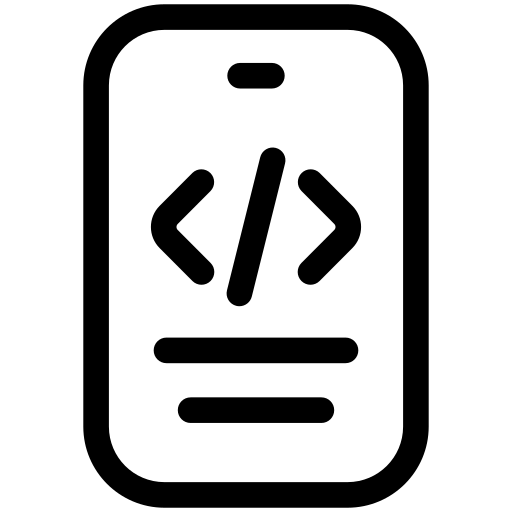
Create Apps
Design and deploy custom applications that align with your business needs.
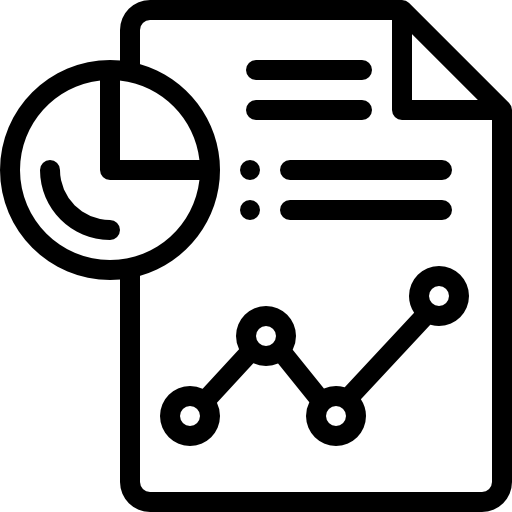
Customize Reports
Modify existing reports or build new ones to extract meaningful insights.
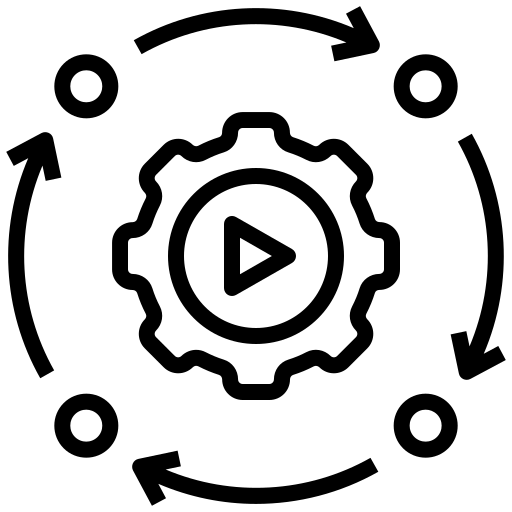
Automate Workflows
Streamline repetitive tasks and boost efficiency with smart automation
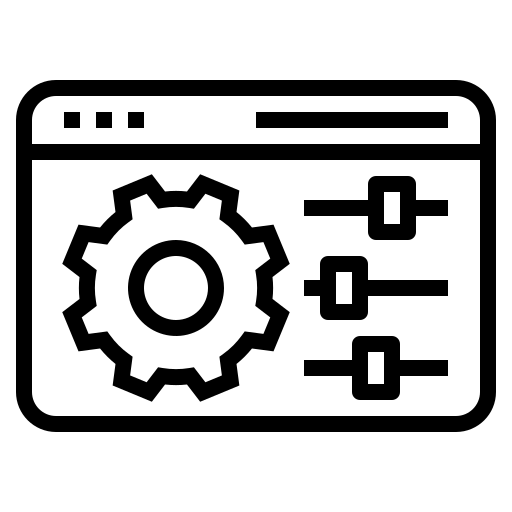
Configure Your System
Adjust fields, forms, and layouts to match your business operations.
